8 Best Email Marketing Software For SaaS Companies in 2026
As a SaaS company, with user satisfaction as a priority, we have recently been looking for the Best Intercom alternatives. Part of our research was to compare the Best Email Marketing Automation Software to replace the “Messages” feature of Intercom, sending targeted and automated emails to our subscribers.
Our first list contained 6 well-known Email Marketing Automation Tools. We then discovered that 2 Email Marketing software packages (MailJet and SendInBlue) had also added “Automation” features.
That gave us a list of 8 Email Marketing Automation Tools:
- Drip.com – The best automation triggers
- AutopilotHQ – The best visual workflow
- ActiveCampaign – Excellent lead scoring
- SendInBlue – Powerful automation & list management
- Customer.io
- ConvertKit
- MailChimp
- Mailjet
Note:
- We did not include Email Marketing Tools like SendGrid or MailGun in our comparison since their job is to manage large email lists, not to automate email sequences.
- We also didn’t include MailLite since their verification email went into the Gmail Spam folder and 5 minutes later their automated algorithm rejected our application. MailLite looks cheap but they don’t seem to be a reliable option.
Email Marketing Automation Software – Features
ActiveCampaign, Drip and AutopilotHQ are the strong leaders when it comes to Email Marketing Automation Software for Saas.
Here is a comparison of the key features:
| # | Software | Conversion Tracking | Visual Workflow Score | Email Visual Builder Score | Lead scoring | Analytics | Integration score | Overall score | Comments |
|---|---|---|---|---|---|---|---|---|---|
| 1 | 4 | 3 | 5 | 5 | 4.5 | Visual Builder is basic and Contact management needs improvements | |||
| 2 |  AutopilotHQ AutopilotHQ | 5 | 4 | 4 | 3 | 4 | UI & Contact management needs improvements | ||
| 3 |  ActiveCampaign ActiveCampaign | 5 | 2 | 3 | 4 | 4 | The Workflow is great but the Visual builder must be improved | ||
| 4 |  SendInBlue SendInBlue | 5 | 3 | 3 | 4 | 4 | The Email Builder is not intuitive. The support is shared between France and India | ||
| 5 | 4 | 4 | 4 | 1 | 3 | Basic visual workflow | |||
| 6 | 3 | 1 | 3 | 4 | 3 | Plain-text emails can be a blocker. Their approval process is time consuming. | |||
| 7 | 1 | 5 | 2 | 4 | 2 | Tags are buggy, No visual workflow. Not good for sequences | |||
| 8 | 1 | 1 | 2 | 1 | 1 | Workflow and Email builders are poorly done |
ActiveCampaign offers a visual workflow similar to AutopilotHQ and Drip.com:
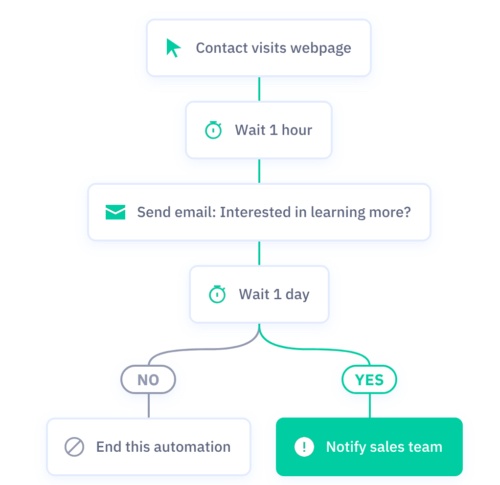
We really like how Drip integrates with other solutions like Stripe or GoSquared.
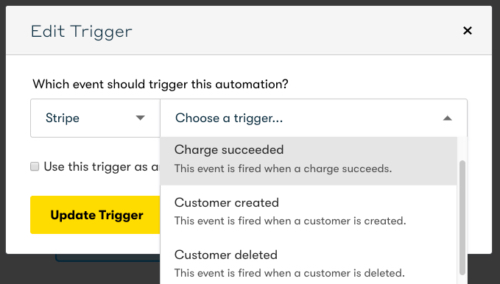
Some software extras really caught our attention. For example, AutopilotHQ offers a nice feature called Headsup that allows you to provide In-app messaging, in a similar way to Intercom, but without the Messaging app:
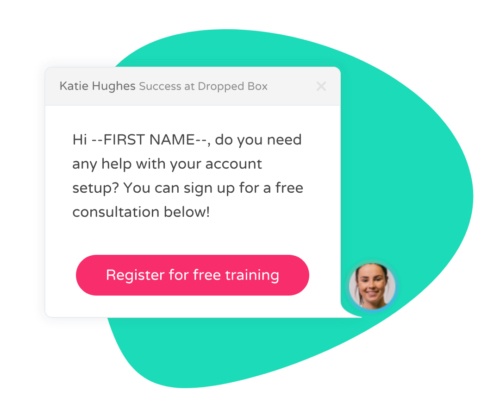
All the software on our list offers Visual Email Builders, with the exception of ConvertKit (which focuses on plain text emails.)
MailChimp still has one the best Visual Builders on the market:
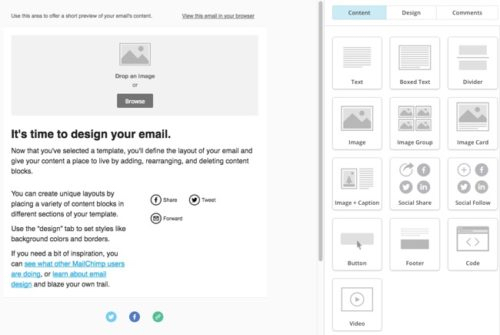
Our dream is an Email Marketing Automation software package with:
- The Automation Triggers and Integrations of Drip.com
- The WorkFlow and Visual Builder of AutopilotHQ
- The List Management of ActiveCampaign
The fact is that there is currently no solution that meets all of the needs of Email Marketing Automation. Unfortunately, our analysis suggests that you will have to compromise either on the features or on your expectations.
Email Marketing Automation Software – Deliverability
Very often, Marketing Automation platforms do not deliver email themselves:
- Drip and AutopilotHQ use SendGrid as a SMTP provider. That means that they don’t handle deliverability issues directly
- Customer.io uses Mandrill
The tools that deliver mail themselves are: ActiveCampaign, ConvertKit, Mailchimp and of course MailJet and SendInBlue.
Email Marketing Automation Software – Pricing
Most Email Marketing Automation tools (Drip, AutopilotHQ, Convertkit and MailChimp) charge per volume of email hosted, not per volume sent.
SendInBlue on the other hand, is a marketing and transactional email service that has recently launched an email automation offer.
They charge per volume sent, which is useful if you need to keep your full list of contacts but only want to communicate with your inactive users occasionally. Unfortunately, the “automation feature” only comes with their Premium plan at $66/month for 120’000 emails sent.
| Software | Pricing model | Price in $ per month for 5000 contacts | Price in $ per month for 10000 contacts |
|---|---|---|---|
 ActiveCampaign ActiveCampaign | Contacts | 135 | 199 |
 AutopilotHQ AutopilotHQ | Contacts | 75 | 148 |
| Contacts | 79 | 119 | |
| Contacts | 150 | 150 | |
| Contacts | 99 | 149 | |
| Contacts | 50 | 75 | |
| Volume Sent | 38 | 38 | |
 SendInBlue SendInBlue | Volume Sent | 66 | 66 |
The BIG question with pricing is: how many contacts do you have, and how do you want to reach them?
If you have a list of 5’000 emails:
- You can push up to 24 emails per month with SendInBlue on their $66 plan (which seems more than enough!)
- You can push up to 12 emails per month with MailJet on their $38 plan
- With all the other Email Marketing software, it will cost you from $50 to $150 per month, whatever number of emails you send
If you have a list of 10’000 emails:
- You can push up to 12 emails per month with SendInBlue on their $66 plan (again, more than enough!)
- You can push up to 6 emails per month with MailJet on their $38 plan
- With all the other Email Marketing software, it will cost you from $110 to $199 per month, whatever number of emails you send
So, whatever the size of your list, you will always be paying less with Mailjet or SendInBlue. However, this does not take “hidden costs” into account. When selecting your software, you need to consider the question of switching cost.
Email Marketing Automation Software – Switching Cost
If you are starting Email Marketing Automation from scratch, switching cost is not a major consideration. Transferring contacts from one system to another is not a problem, since you have no data to move.
But if you have over 1000 email contacts, you will often need to go through an approval process to maintain your list. Automation platforms want to know that you are clean before handling your mail.
Be aware: you are not only a customer, you are also potential spammer (at least, that’s how some platforms will make you feel.)
Here are a few examples:
MailerLite
Mailerlite claims to use an algorithm when you “apply” for a new account. If you get rejected, this is the message you will receive after about 15 minutes:
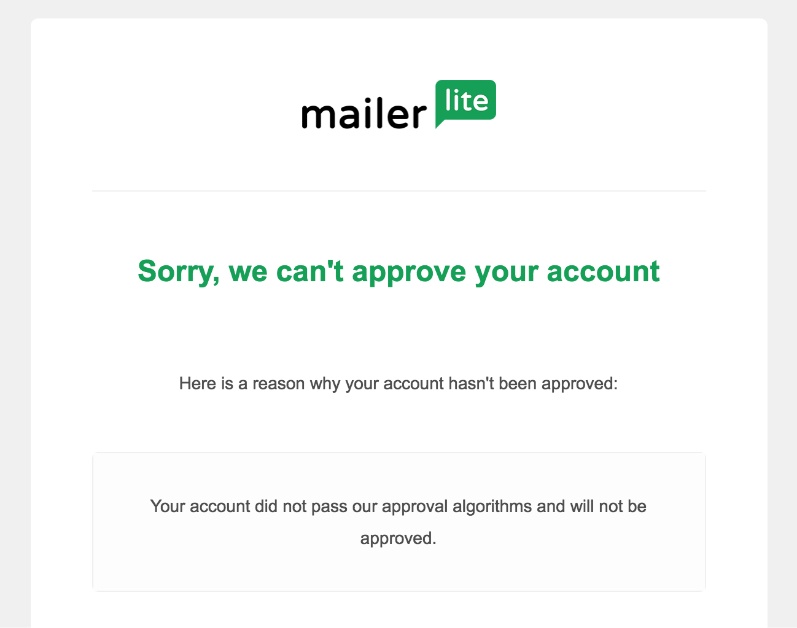
When MailerLite finally approves your account, your first campaigns will be limited to 1000 emails because they want to assess the quality of your list.
The difficulty of transferring between platforms means you will have to go through a transition process. During this time, you will not be able push your campaign as usual and will face a number of additional “hidden costs.”
For example, there is the labour demanded from your IT team in order to fully integrate the new system. API management and software integration will incur considerable cost.
SendInBlue
SendInBlue initially “grey-listed” 90% of our contacts, saying that their “system” needed time to review them. Not only were we unable to use these contacts, but the “system” failed to white-list them after the given period.
The IT team at SendInBlue agreed to approve our contacts manually. However, when we finally scheduled the first newsletter to our active users our list went grey again.
In the end, the solution was to take a dedicated IP address, so that their algorithm stop scanning permanently our list.
Note: We’ve been well assisted by SendInBlue all along the process and we are quite happy with their support.
ConvertKit
ConvertKit will start asking questions as soon as you upload your lists (like most, if not all Email Marketing Providers).
This is the request we received from ConvertKit:
Happy to help with the approval process!
Would you mind sharing a bit more about what you do? Also, would you let us know if you are importing in any subscribers and if so, how many? And can you send us open rates, click rates, and unsubscribes for multiple recent campaigns for those subscribers?
So, it is important to bear in mind that moving your subscribers to another platform can take weeks. It’s only after sending your test newsletters that you know if the new system works for you. This transition period is a switching cost.
Even if MailerLite or MailJet look cheap, they might end up being very expensive due to cumbersome installation process and their low quality of support.
Conclusion about Email Marketing Automation software tools
There are different tools for different needs
If you consider a Saas funnel, it usually starts with sign-ups from your Blog. It’s worth validating these emails with a double opt-in, or by running them through an email finder like Aeroleads or Rocketreach. At some point in your sequence, a section of your email subscribers will become SignUps and, ultimately, Customers. However, along the way, the majority of them will become Inactives.
So, how do you manage these different segments? is it really possible to manage all your emails in one place?
Here are our recommendations:
- For Saas and easy integration with Paypal, Stripe, GoSquared and other Landing Page software: Drip.com is the one to choose
- For sophisticated workflows: AutopilotHQ and SendInBlue are both very good option
- If you want Lead scoring and Sales Automation: ActiveCampaign is a great choice
- For managing blog subscribers, ConvertKit is our recommendation as long as you are ready for a painful approval process, otherwise SendInBlue and MailChimp are better options
At Convertize we decided to move from MailChimp and Intercom to SendInBlue, but we really hesitated with Drip and AutopilotHQ, that are both strong products.
Now it’s your turn.




Choosing the right Marketing Automation platform can be really challenging for marketers, These questions really help to cover all the bases before investing in a new marketing tool.
I couldn’t agree more! Searching through webpages to pick a platform that will actually work for you could take weeks – you need to have your “go-to” questions ready before you start.
Thanks for sharing your amazing blog with us, I really like it very much. With the help of email marketing automation tool it is very easy to reach the right people with right message. Keep sharing like this
MailerLite has an algorithm which checks new accounts, so if you were not approved, probably your domain participated in bad sendings which lowered your reputation. MailerLite seem to be wary of who they let in to use their platform
That’s a great list! But I use MailEngine. This too is a great tool. It sends emails using Gmail and GSuite, has an in-built spam filter, and is 100% compliant with mail marketing and PECR laws.